Exports
- CSV : Saves the data as a csv file with each column representing a channel and each row representing a sample point.
- PNG : Saves the data as .png picture.
- JPEG : Saves the data as .jpeg picture.
- CLIPBOARD : Saves a .png picture of the screen directly to the user's clipboard.
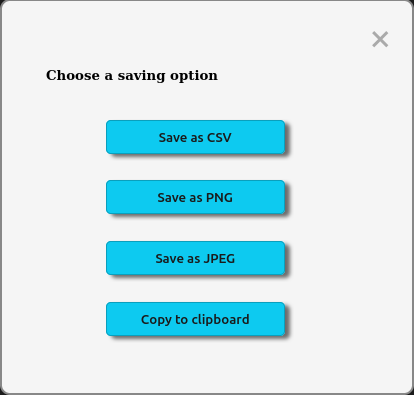
As you can see here above, the save menu is pretty straightforward.
You have four buttons, each used to download the current data in a specific format :
The copy to clipboard option will not work for safari & firefox users.
Any other export will work fine.
