Sub-menu overview
- Horizontal - Choose wether you want the horizontal cursors or not.
- Vertical - Choose wether you want the vertical cursors or not.
- Value - Choose the information display type (near each cursor or displayed at the top right of the screen). See "Information display style" here below.
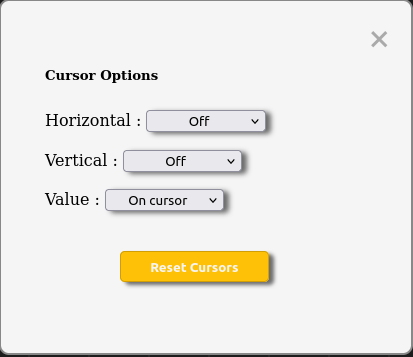
This menu is pretty straigthforward, we only have a few options :
Hitting the reset button will remove all cursors currently displayed and set the display type back to 'On cursor'
Interactions with the cursors
- - For the vertical cursors, the time equivalent of the position of the cursor from the left of the screen.
- - For the horizontal cursors, the voltage equivalent of the position of the cursor relative to the middle of the screen.
- - Both horizontal & vertical cursors will also display between them the delta of their values.
As you can see in the video above, both horizontal and vertical cursors can be moved using the scrollers above and on the right of the screen.
The values near each cursor are :
Information display style
The information display style can be set so that every information normally near each cursor will be within a rectangle on the top right of the screen.
You can see the result in the picture below.
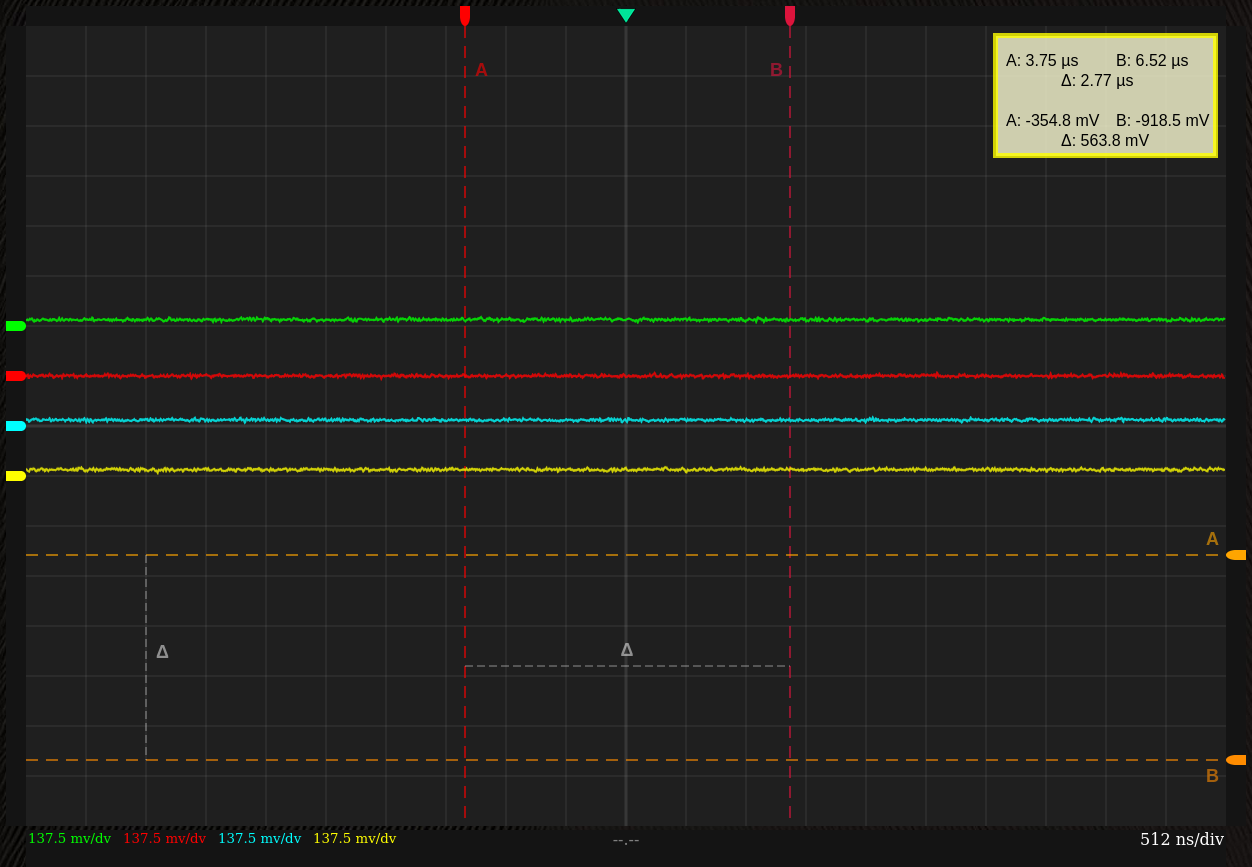
Note: You can use both horizontal & vertical cursors at the same time.
For the horizontal cursors to display numbers, you need to have a channel focused.
Without this, only the mention 'no channel selected' will appear.
This is because the voltage measures require to know the current vertical scale of a channel in order to be accurate.
All channels can have a different mv/div value so it is not possible to get a 'global' value to display.
