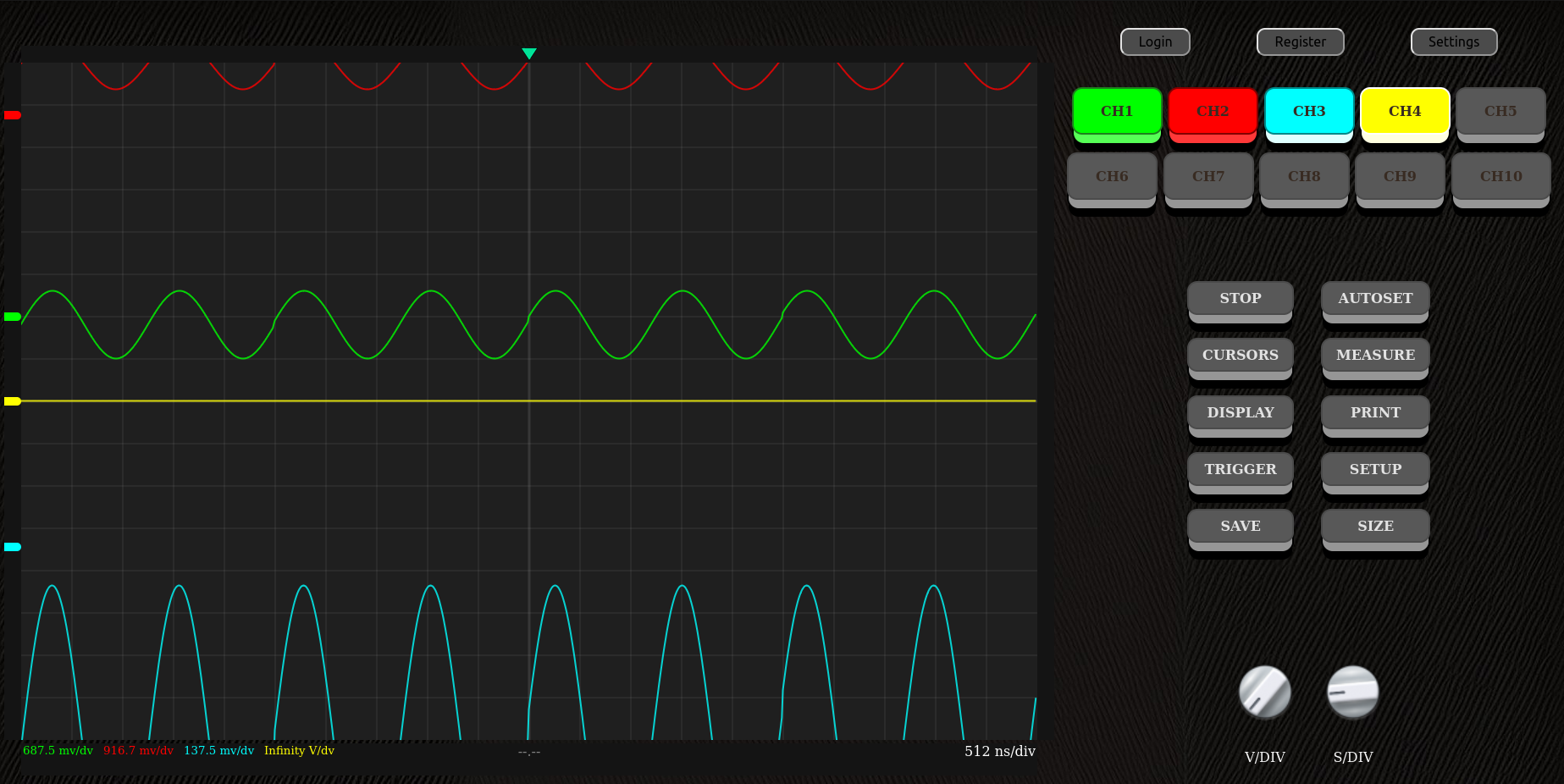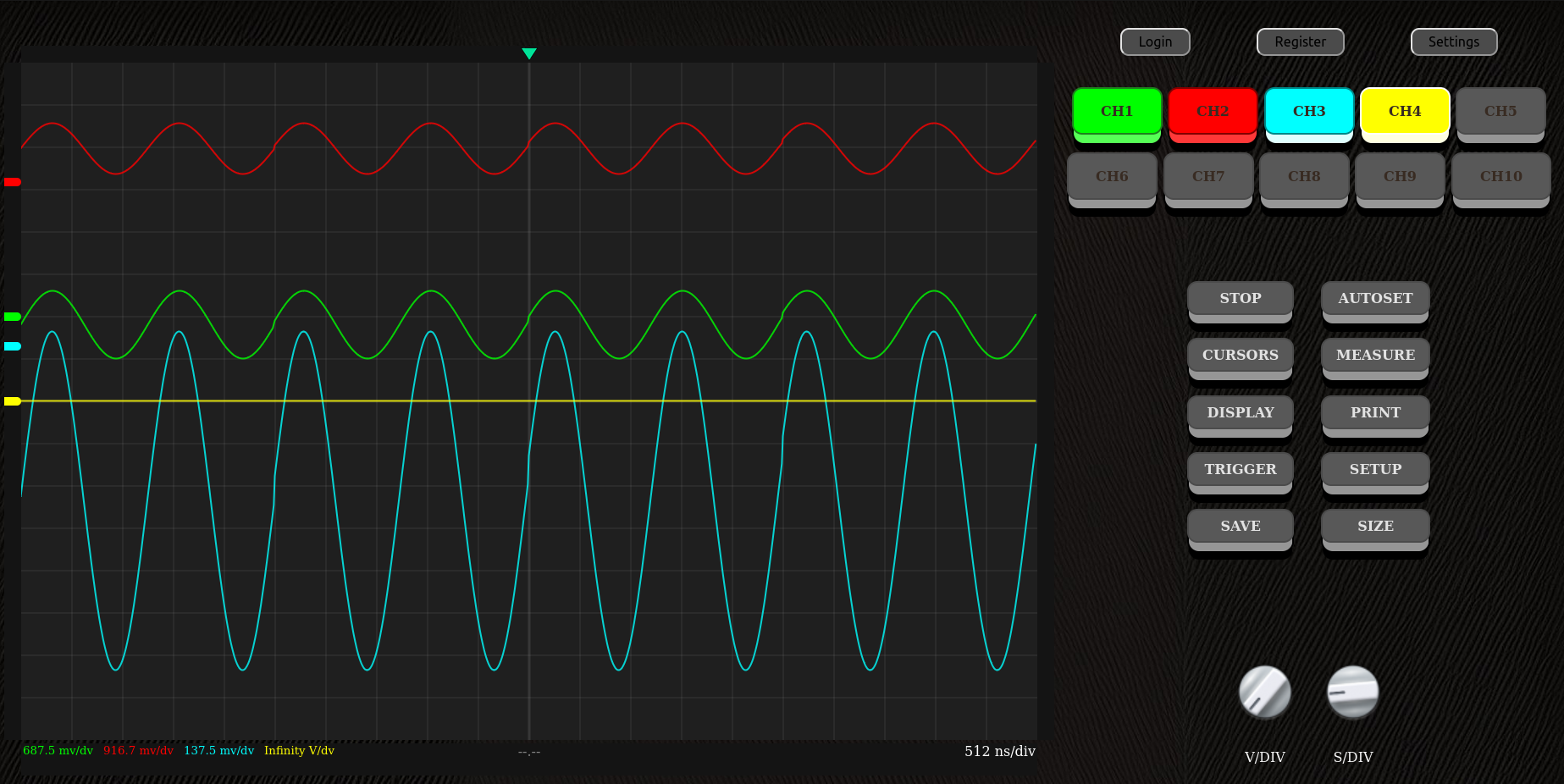Activate the autoset function
To activate the autoset, simply click on the 'AUTOSET' button at any time (cf image below).
All signals displayed outside of the screen's bounds or clipped out of the screen will be brought back within the screen.
N.B: The autoset will change the offset and scaling of the clipped signals in order to bring them back into the screen.

Autoset usage example
In this example you can see the effect of the autoset on the signals displayed on screen between the first and second image.